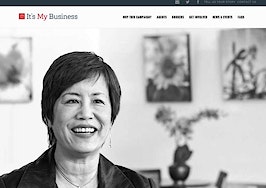Have suggestions for products that you’d like to see reviewed by our real estate technology expert? Email Craig Rowe.
The pitch
Choosing a CRM (customer relationship manager) is like choosing the right prom date when you don’t already have a significant other.
You want it to be fun, easy to work with, but not overly clingy. You don’t want to be forced to use it. You also want it to get along with systems you already know, and most of all, it’s important that you don’t carry a big financial burden.
Given that, I think RelateIQ might just be worthy of your corsage.
The sale
RelateIQ is relationship-driven, overseeing relationships among co-workers and relationships with customers.
In the RelateIQ vernacular, a “relationship” is an account (your buyer/seller) or a contact (a lead).
RelateIQ is easy to get up and running. Its friendly, clean interface isn’t at all intimidating, and its sleek autopopulation of contacts from either Gmail or Microsoft Exchange (Outlook) makes onboarding your database a snap. It also combs your calendars and social media accounts.
This kind of ease of use is a tremendous asset for a CRM. Just the term “CRM” connotes hours in front of webinars or maybe even classroom training sessions. No thanks.
RelateIQ may have a few short videos to watch, but the learning curve is minimal.
RelateIQ would work best for agents who work in teams, because relationships can be shared and the collaboration tools are robust. Team members can communicate with one another about a relationship and share all actions and intelligence related to that account.
Setting up a team is pretty simple stuff and done right in the main dashboard. Once on a team, account information can be shared and interaction can get underway.
However, if you have a couple of accounts that are your own, you can easily hide that information from team members. When you establish a new relationship, RelateIQ will ask if you want to share it.
This may not be as crucial an issue in smaller offices, where unspoken professional pressure is enough to dissuade agents from interloping; but in more sizable offices where not every agent is familiar with one another, contact privacy is critical.
The software automatically parses contacts by organization and the account user. Organization contacts would be those familiar to your entire office, like home inspectors, mortgage brokers and attorneys. Your contacts remain private to you unless you decide to share as part of a sale.
Reaching out to a contact is as simple as clicking their name from within RelateIQ. You can type up your message and send it from within the system, which will then track when it was read and record the communication.
The product uses the term “list” to define workflows, or your transaction process. Lists are where most agents would focus if using RelateIQ.
It comes ready with a sales list template; you probably don’t have to do much to get going. You can rename it to “listings” if you like. You can also create a buyer list.
These lists, or workflows, are where your relationships will be centered. You track everything about your contacts or current sales using a well-organized and highly customizable “grid” interface. The grid shows you which relationships are shared or private, last time interacted with, team or contact owner, or even projected revenue.
All grid fields are customizable. For example, in the status field, you can categorize buyer relationships as “6 months out,” “touring homes,” “offer submitted” or “in escrow.”
Fields can be added as you wish, and based on however you want to best track relationships.
RelateIQ users have the capability to delve into all of the communications, notes and updates on any relationship in which they have a role via the Stream view.
RelateIQ is probably best for larger agencies who work among teams. Top-level agents can quickly see how junior team members are controlling a transaction when emails, comments and notes about a sale are shared. One can also view if a contact hasn’t been contacted in a few weeks, a good way to hold each other accountable.
Reminders to follow-up can be created either manually or by RelateIQ’s “data science,” which scrapes content directly from your contact interaction. Powerful stuff.
A couple of other highlights of RelateIQ include a Google Chrome extension for contact insights directly within Gmail, and its mobile functionality for both iOS and Android.
You can also connect RelateIQ to MailChimp’s email marketing functionality or your HubSpot account.
The close
RelateIQ is conceptually rich software. It’s a CRM I don’t think most real estate companies will recognize.
It’s not sterile or overly involved in defining “hot leads” or doing more than it should. In short, it manages relationships and the tasks, communications and business actions that enable us to maintain them. And it’s good at doing all of that.
Agent teams who have shown success in getting the most out of their software investments would be smart to give RelateIQ a look. It’s not designed for or by real estate agents, but it can work for them.
Do you use RelateIQ? What do you think? Leave a comment and let us know!
Do you have a product for our tech expert to review? Email Craig Rowe.