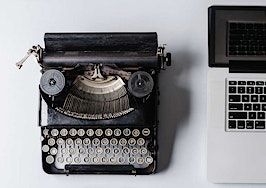Have suggestions for products that you’d like to see reviewed by our real estate technology expert? Email Craig Rowe.
The pitch
Managing social media can be a plate-spinning-on-roller-skates experience. Either you have expertise in that particular act of the marketing circus, or the people are laughing at you, not with you.
Just hitting the “share” button a couple of times a day is probably not enough for you to earn an actually interested, devoted fanbase. Understandably, though, that’s where many agents end up. It’s just the nature of the biz; current clients come before future clients.
Teams and agencies with marketing staff know there are better ways to get shares and earn contact information. They also know it takes use of some type of social media management tool, like Falcon Social.
The sale
The social mediasphere is a loud place. There are different message styles, content options, colors, views, ads and an endless soiree of soundbites striving for the same goal: our attention.
Therefore, putting that entire party into a small, orderly venue is no easy feat. Yet, Falcon has managed to do a pretty darn good job of it.
The interface is very clean and spaced well, so individual messages you want to monitor in the Engage feed don’t pile up on one another. Everything is easy to digest and act upon when necessary.
You can quickly sort what channels (social networks) you want to view and even create specifics around each. For example, you can choose to respond to direct messages in Twitter or Facebook or remove from view posts from your own office. Search according to tags, priority accounts (maybe a prospective customer) or keywords.
If you’re like any business making itself available online, you’re bound to get some folks unhappy with your services. If they’re particularly nasty, Falcon may detect them as spam and filter their opinion into a separate stream for you to review. It’s easy to miss these colorful gems of encouragement from time to time, so it helps having them automatically detected so you can smile and respond in kind. I mean, with kindness.
Furthering this concept is the Sentiment grade that Falcon gives to posts and responses. The software automatically assigns a Positive, Neutral or Negative label to each. From there, you can confirm, override or respond.
This is a pretty compelling bit of value considering the outright vitriol that Internet tough guys like to spit at companies who somehow didn’t meet their clearly reasonable expectations of an above-market cash sale within 48 hours.
Falcon arranges your social messages like an email conversation, stacking them and then providing options such as Like, Respond or Delete. Since each message that garners engagement is treated individually, you’re able to respond on a more personal level.
Agent and marketing teams will like Falcon for its collaboration features, which allow people to assign response and add internal comments, like a social media to-do. This is good for posts about certain properties or events overseen by different agents.
Whereas Rignite and Sprout Social give you the option of managing content via a calendar view, Falcon defaults to it. That’s not good or bad; big-picture folks will dig it.
Each day has a small icon of the social channel to which something will publish, and you can select each to review the message details, or you can click “Add Post” to create a new one for that specific day.
I tend to like the Week view, which looks like a Pinterest board with small visual summaries of each post. It’s clean and reassures me right away as to what’s going out in the next few days. Each view can be filtered by network, keyword or tag.
Building content is as simple as selecting the network and typing text or uploading an image. You can import albums or build one within Falcon, as well as insert links, edit descriptions and have URLs automatically shortened. If you’re already familiar with the dynamics of managing your social, nothing in this facet of the software will intimidate you.
What’s most important here is audience targeting, which Falcon enables to a pretty granular level. You can direct a post at a specific location, or choose some basic demographics, like age, education level, gender and marital status. Agents who sell age-restricted communities or any property type that appeals to a narrow audience would find this aspect of Falcon particularly appealing.
Posts can also be assigned an approval process, another feature that may appeal to agencies with marketing teams — or micromanagers.
Managing performance is easy with Falcon, which tracks peak times of engagement for each post and offers insights into when you may want to repeat a post or create something new to improve interest.
Assuming you name each campaign after a property or open house, the tracking tools allow you to filter by tag and campaign title. This way, agents can easily report back to customers about their marketing efforts, or just choose to place a new picture, change the headline or adjust the price.
For really involved marketers, Falcon enables users to build custom Facebook applications with little difficulty. These can involve video embeds, forms, images and an array of contact capture mechanisms to fully engage your audience. Again, this is going to benefit those who have dedicated marketing staff and agents committed to outreach.
The close
Falcon is a big piece of marketing software.
Like most social media management packages, it’s best for large firms with marketing staff and agent teams who can work together to promote listings and extend a brand beyond buying and selling houses. Multi-office brands would also benefit.
Falcon’s interface and organization of information help it stand out from others I’ve reviewed. The product is clearly concerned with user interaction because it’s so intuitive to navigate and manage.
I like Rignite’s individual campaign manager better, but the Sentiment ratings and look and feel of Falcon make it a sure winner.
Do you use Falcon? What do you think? Leave a comment and let us know!
Do you have a product for our tech expert to review? Email Craig Rowe.