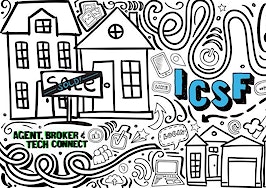- Retargeting, or remarketing, is how businesses follow you around the internet with advertisements.
- Using Facebook pixel, you can ensure that distracted prospects don't forget about you.
Has this ever happened to you?
It’s a weeknight, and you’re sitting on the couch browsing through Amazon.com or your favorite online department store looking at clothes or the latest gizmo.
You’re not really browsing because you’re not ready to buy anything — you’re just comparing prices, features, etc.
Then, you get distracted.
Something else grabs your attention, and you click away to a different website or close your laptop for the night.
During lunch the next day, you’re scrolling through Facebook, Instagram or your favorite online publication, and you see an advertisement for the exact same item you were looking at the night before.
Pretty spooky right? It can’t be coincidence, can it?
It’s not a coincidence — it’s called retargeting (or remarketing), and it’s how businesses follow you around on the internet with their advertisements.
Until recently, this technology was only available to brands with seven-figure marketing budgets.
But today, the same retargeting capabilities are available to businesses of all sizes (and it’s actually really easy to do).
How, you ask? With the Facebook pixel.
What is the Facebook pixel?
Let’s hear it from the horse’s mouth:
“The Facebook pixel is an analytics tool that allows you to measure the effectiveness of your advertising by understanding the actions people take on your website.” – Facebook
That’s not a bad definition, but let me break it down a little further.
I often call the Facebook pixel “the Facebook tracking pixel” because that’s what it does: tracks a Facebook user’s behavior.
With the Facebook pixel, you can track the exact pages on your website that someone is looking at (as long as they’re logged into Facebook).
All you need to do to set this up is know how to copy and paste the pixel code into your website’s section. That’s it.
So why does this matter?
Well, with the Facebook pixel, you can create a Custom Audience inside the Ads Manager of people who have previously visited your website (in the past 30 days, past 60 days and even the past 180 days).
Stay with me here, I’m going to show you an example in a second.
What’s so cool about that?
What this means is that you can start retargeting people who visited your website — but then got distracted and left (probably never to return) — with relevant advertisements over on Facebook.
A real life example
Imagine someone in your area is looking to buy their dream home; let’s call her Carol.
One day, Carol is browsing through Google — or some other directory of real estate professionals — and stumbles upon your website.
She starts looking through home listings on your site, which tells us that she is indeed in the market for a home.
But then, she gets distracted.
Someone sends her a funny cat GIF on Facebook, and she clicks away from your website without getting in touch with you (the vast majority of your website visitors do the exact same thing).
It must have been a pretty good cat GIF, or Bill Nye.
Normally, this would be a missed opportunity. But not today.
Because if you have the Facebook pixel on your website, Carol has already been added to a Custom Audience in Facebook along with anyone else who has browsed through your home listings in the past 30 days.
At this point, you can create a simple advertisement on Facebook (as simple as: “Looking to buy a home? Then give me a call!”) and only target people who have looked through home listings on your website over the past month (including Carol).
The next day, when Carol is browsing through Facebook, she’ll see your advertisement and say to herself, “Oh, that’s right! I was looking at home’s on this website yesterday, and I meant to call!”
Suddenly, what was once a missed opportunity is now a new lead.
Mind blown.
How the Facebook pixel salvages opportunities
So let’s recap.
Here’s what happens when you have the Facebook pixel installed on your website:
- A prospective homebuyer/seller visits your website and is automatically added to a Custom Audience inside your Facebook Ads Manager.
- Like most of the people who visit your website for the first time, they get distracted and leave without contacting you.
- The next time they’re on Facebook, they’ll see your advertisement that encourages them to reach out to you about buying or selling a home.
- And just like that, someone who was once a total stranger is now a prospective client.
![]()
Want to learn how to set up the Facebook pixel on your website along with a Custom Audience and an advertising campaign so that you can stop missing out on opportunities to generate new leads? Well then stay tuned.
My next blog post and video tutorial in the coming weeks will cover how to do everything step-by-step.
Have a question? Leave a comment below or reach out to me using the email address in my author bio.
Let me know if there is something specific you want me to cover that relates to Facebook advertising!
Nate Dadosky is the owner of Nate Dadosky Marketing in Charlotte, North Carolina. Follow him on Facebook and Twitter.