[Author’s Note: No doubt by now you’ve read Chris Smith’s article from earlier this week, “You Need to Delete Your Facebook Business Pages Immediately.” If you have yet to heed Chris’s advice and simply hit the delete button OR you took his instruction as a personal challenge to improve your Facebook Business Page, read on – this post is for you!]
There are a multitude of blog posts and articles on the Internet on everything from how to create your Facebook Business Page to how to use third party applications, how to manage your page to how to get more likes. This is not one of those posts. This is a quick and dirty low-down on five ways you can make your Facebook Business Page more likable – today. Not next week. Not when you get around to hiring a app creator or buying Facebook ads or finding a social media intern. Today.
If you have 1 hour, you can do this yourself, today, and then sit back and pat yourself on the back.
Tip 1: Your profile photo.
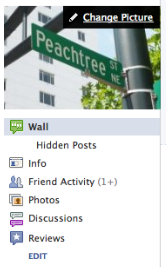 Take a look at the profile photo on your page. Make sure it’s a good quality photo. If it is pixelated or blurry or out of date, then you need to change it. Hold your cursor over the photo and the words “Change Picture” will appear; click on “Change Picture” and follow the instructions to upload a new photo.
Take a look at the profile photo on your page. Make sure it’s a good quality photo. If it is pixelated or blurry or out of date, then you need to change it. Hold your cursor over the photo and the words “Change Picture” will appear; click on “Change Picture” and follow the instructions to upload a new photo.
If your profile photo is a photo of yourself or your team, make sure it’s a current photo (as in, within the last two years) and that all team members in the photo are still on your team. Here’s a quick litmus test for your profile pic: If your picture is older than two or three years, it’s time for a new photo. If there’s a possibility that I could see your photo online, then run into you in the grocery store and not know you are the same person from that picture, it’s time for a new photo. If your clothing or hairstyle in your photo date from the last millennium, it’s time for a new photo. (As an aside, this goes for your business card photo, too. Come on, you know who you are! Get the to a photographer, STAT!)
Tip 2: Your info.
 First look at the section labeled “About” under your profile photo. This is your opportunity to tell your page visitors – at a glance – who you are and what you do. It’s a great place to put a link to your website, a brief idea of your market area, and even a little bit about who you are. There is a 255 character limit, so you will have to be concise. If you don’t see an “About” section under your profile pic, then you simply haven’t filled it out yet. Click on “Info” under your profile pic, find the “About” section and get to it!
First look at the section labeled “About” under your profile photo. This is your opportunity to tell your page visitors – at a glance – who you are and what you do. It’s a great place to put a link to your website, a brief idea of your market area, and even a little bit about who you are. There is a 255 character limit, so you will have to be concise. If you don’t see an “About” section under your profile pic, then you simply haven’t filled it out yet. Click on “Info” under your profile pic, find the “About” section and get to it!
While you’re in the “Info” section, take a look at your options and opportunities here. Do a quick diagnostic check:
- Do you have your phone number and email listed? You want to be sure that you can be contacted if your page visitors have inquiries. Make sure they are accurate!
- Do you have your websites listed (all of them – including your blog)? Many consumers like to check us out before making direct contact – give them a chance to do that!
- Do you have all of your locations listed? If you are a broker or have multiple office locations, list the main one under address and then list ALL of them in the area marked “Description”. (For a great example of this, visit www.facebook.com/thecorcorangroup.)
- If you are a broker or you are only available during certain hours, do you have your office hours listed? (NOTE: Many REALTORS® may not want to fill this in, since we work nontraditional hours and are often available outside of our office hours. However, if you are managing a page for an office, be sure to fill in accurate office hours so consumers don’t visit and find your door locked.)
Tip 3: Your photos and videos.
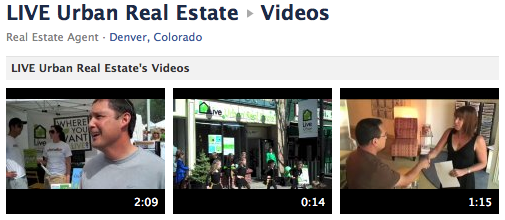 Consumers love visual content, so why not give them what they like? It’s a chance for you to create a connection between your clients and visitors – giving them a chance to get to know about you, your team, your business and others who have done business with you. (For more info straight from Facebook on getting your username, click here.) A few suggestions for photos and videos that you might already have in your archives:
Consumers love visual content, so why not give them what they like? It’s a chance for you to create a connection between your clients and visitors – giving them a chance to get to know about you, your team, your business and others who have done business with you. (For more info straight from Facebook on getting your username, click here.) A few suggestions for photos and videos that you might already have in your archives:
- Events you’ve sponsored – client appreciation parties, charity events
- Past clients (you may want to consider getting a release signed that gives you permission to use their photo(s) in your marketing and, if they’re your Facebook friends, to tag them in Facebook photos) – photos at closings, photos in front of their new home, photos that accompany their testimonials
- Photos of you and your team – a no-brainer! Give the consumer a chance to connect with you and your team in an informal way. I’m talking about candid photos here…no glamour shots, folks!
Tip 4: Your vanity URL or Facebook Page Username.
 If you have more than 25 “Likes” on your Facebook page, you can get your vanity URL. This is an easy way for you to direct people to your page, whether it’s in your email signature, on printed materials or simply by word of mouth. It’s a lot easier to say, “Find me on Facebook at facebook.com/ISellAtlanta” than it is to say, “Find me on Facebook at facebook.com/ pages/ISellAtlanta/66588411750”. If you have 25 or more “Likes” on your page, click on the “Info” link under your profile pic, then click edit page. You will see a category called “Username” near the top of the page. This is where you will enter your desired username, check it’s availability and then claim it. BEWARE! Once you click confirm, you CANNOT change your username. Even if you change your mind. Even if you think of something better later. Even if you misspell your own name. So think carefully, double- and triple-check it. And then – very cautiously – click Confirm.
If you have more than 25 “Likes” on your Facebook page, you can get your vanity URL. This is an easy way for you to direct people to your page, whether it’s in your email signature, on printed materials or simply by word of mouth. It’s a lot easier to say, “Find me on Facebook at facebook.com/ISellAtlanta” than it is to say, “Find me on Facebook at facebook.com/ pages/ISellAtlanta/66588411750”. If you have 25 or more “Likes” on your page, click on the “Info” link under your profile pic, then click edit page. You will see a category called “Username” near the top of the page. This is where you will enter your desired username, check it’s availability and then claim it. BEWARE! Once you click confirm, you CANNOT change your username. Even if you change your mind. Even if you think of something better later. Even if you misspell your own name. So think carefully, double- and triple-check it. And then – very cautiously – click Confirm.
Tip 5: Your content.
 There’s really nothing worse (in the land of Facebook Business Pages, at least) than being asked to Like someone’s page, visiting it and finding there’s NO content. There is no reason for a visitor to like your page (other than to do you a tremendous favor) if there is no content on it for it to be of use to them. A few suggestions for possible content:
There’s really nothing worse (in the land of Facebook Business Pages, at least) than being asked to Like someone’s page, visiting it and finding there’s NO content. There is no reason for a visitor to like your page (other than to do you a tremendous favor) if there is no content on it for it to be of use to them. A few suggestions for possible content:
- Your photos and videos (see #3 above) – these count as content. If you skipped step 3, go back and post them.
- Links to your blog posts. What better place to share the content that you painstakingly create than on your Facebook page. For added zest, post a teaser (2-3 lines of summary, or a question, or a brief intro) to entice people to click through to the full post, then add the link – and voilà! – content!
- Links to articles about local happenings that you think might be of interest to your clients and visitors, which also show that you are connected to your community.
- Links to articles about real estate issues and concerns – local, regional, national – whatever you think might interest your visitors.
- Fun stuff! Don’t go overboard with cute photos of puppies or funny YouTube videos, but an occasional post meant only to make your visitors smile can’t hurt.
For a couple of great Facebook pages who are doing this well, check these out: Avery-Hess, REALTORS®, The Corcoran Group, Brian Copeland’s Nashville and Beyond, and Dale Chumbley’s 365 Things to do in Vancouver, WA.
You’ve reached the end. If you’ve successfully checked off all 5 tips, then it’s time for that pat on the back. You’ve earned it.
Now get out there and promote that Facebook page!