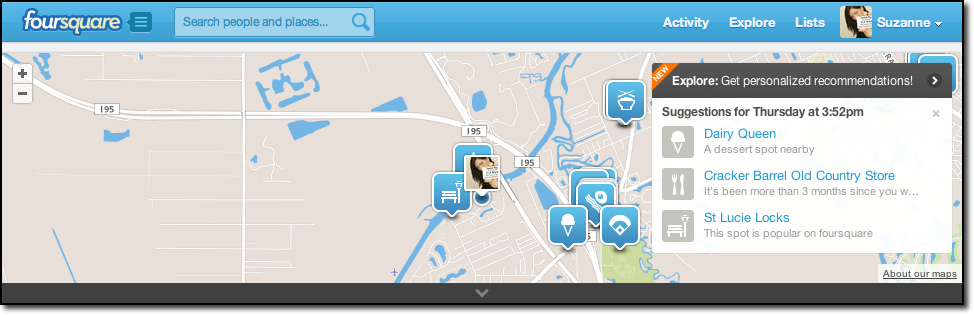Just when you thought that images didn’t have their place in social media and networking (I jest!), Foursquare has taken its somewhat bland look and introduced a more image-based feed, giving your snapshots center stage … much like that of Path and Instagram. But that’s just the tip of the facelift …
Before I get into the cool changes of Foursquare, let me explain quickly what Foursquare is for those of you who have been out of the loop for the past few years, and living on Planet Z.
Foursquare is a free app that allows you to share and save what you are doing, and where you are doing it, along with everyone else at any given time.
Why is this kind of sharing beneficial?
A) It’s age-old word of mouth marketing at it’s finest.
B) It’s a great way for you (a Realtor) to get to know your friends (and sphere) on a more intimate level – it is much less congested than Facebook tends to be.
So, back to the updates.
Foursquare upped the ante to a whole new level on how it delivers our information to others. The desktop version is much more robust, yet clean in it’s format. Many options are available to you without being overwhelming (a hard niche to come by).
Two of the updates that I found to be most useful and noteworthy are the Personalized Recommendations and the Like (or Heart) button being added to third-party apps.
Personalized Recommendations
One of these options is the Personalized Recommendations that Foursquare now provides you with upon logging into your account.
As you can see from the image above, Foursquare starts you off with some recommendations based on your current location, with the option of then digging deeper to narrow down your current cravings.
By clicking on the “Explore: Get Personalized Recommendations” link on the top right of the page, you are then taken to a place many would consider an answer to prayers: Gone is the tedious need to scroll through reams of where others have visited lately; now you can choose your category of interest (such as food, coffee, nightlife or shopping) along with whether or not you or your friends have or have not already been there. And for those of you always looking out for a deal, like me, you can also sort by those that currently have Foursquare specials. Cool!
Note: The “Explore” link in the menu bar also takes you to the same recommendations page.
I Heart Foursquare (aka the Like button)
Foursquare took its quasi-Facebook “Like” capability (where you can click on the little heart icon to like friends’ recent venue visits, tips, lists and check-ins) and integrated it over to the mobile side (including the good ol’ Blackberry).
In addition, the ability to comment is still there, so liking and commenting can be done in one fell swoop, allowing for some great personal interaction with those you may be many miles away from, no matter where you are.
So, there you have it. Foursquare seems to really have made some great strides in making its interface much more user-friendly and shareable. What more could you ask for?