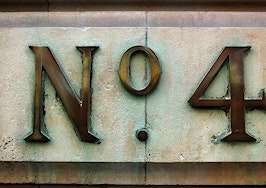The recent crash of the dotloop e-signature platform highlights the challenges related to going paperless and relying on someone else’s server for your protection. Whether it’s your email, your website, your e-signature platform or anything else that you store in the cloud, what can you do to protect yourself from cloud-based storms?
In my recent series of articles on the differences between the various e-signature platforms, I outlined the dangers of using a PDF-based e-signature platform such as dotloop that relies exclusively on its company website to track document changes in the cloud.
When I was researching the articles, I posed the following question to dotloop’s CEO, Allison Austin: “What happens if your system goes down, is hacked, or if you go out of business?” His response cited dotloop’s multiple backup systems and that it would be highly unlikely that that would happen.
When the dotloop system went down, its users lost access. All digital transaction management platforms send users their documents via email, where they can be archived and accessed for future use. But unlike DocuSign, Instanet or zipLogix’s Digital Ink products that provide the double protection of both a PDF document trail and independent tracking of changes within the document itself, dotloop users had no backup unless they did one of three things prior to the outage: (1) printed the documents to paper beforehand; (2) downloaded the documents into a separate PDF file on their computer; or (3) stored the documents in another cloud-based solution.
(Editor’s note: Dotloop responds that all files on the company’s site are backed up three times, and that users who have not taken any of the three steps outlined above are still able to obtain documents they need in the event of an unexpected service interruption by contacting the company’s help line).
It’s not if they will fail, it’s when
Of course, whether you are Google, Amazon, Microsoft or any other technology provider, sooner or later the system goes down. On Aug.16, Google went down for a few minutes. The blackout was “unprecedented.” The result: a 40 percent decrease of global traffic on the Web, according to a CNET article.
Why you need email backup outside the email provider’s website
Google has repeatedly experienced issues in which Gmail went down and users lost some or all of their email data. Because Gmail is free, you have no recourse against Google.
Now, you may not be that concerned about your emails. It’s certainly an inconvenience. Nevertheless, there can be serious consequences if there is a dispute.
To illustrate this point, I recently spoke with Peter Hernandez, president of Beverly Hills, Calif.-based Teles Properties. He shared an instance in which there was a real estate dispute and one of the attorneys subpoenaed any email pertaining to the transaction. There were more than 700 emails. If the agents, broker, title, mortgage and escrow did not download those emails and archive them on their computers, a crash could mean that their documentation was gone permanently. The results could be devastating in court.
Protecting yourself from cloud-based storms
Each of these scenarios illustrates a core challenge around being paperless and relying exclusively on cloud-based storage systems over which you have no control. If you have an issue and there is a problem with your backup, you’re in deep trouble. What can you do to make sure that you, your clients and their documentation are protected?
1. Back up your computer
If you haven’t subscribed to a cloud-based backup system for your computer such as Carbonite, Mozy or one of the enterprise level solutions, do so immediately. It’s not if your computer will have an issue, but when. The issue could result from a virus, worm, hacker, or even your battery melting down and frying your hard drive.
A second option is to have a physical backup system. The challenge is that if you use only a physical backup system that stores the backup in the same location as your computer, and if there is a fire or some other devastating event, you will lose both devices.
A better option is to use a combination of all three: cloud-backup coupled with double physical backup both on- and off-site. While this may seem a bit much, these systems can all be set up to run automatically for relatively little cost.
2. Other digital backup systems
One reason to love the premium version of Evernote is that it also creates multiple backups across devices. For example, your information can be available on your iPad, phone and computer without having to go online. Thus, even if there is a problem with Evernote, you still can access your data.
3. Digital documents
As mentioned above, digital documents that contain tracking within the document provide the greatest degree of protection. You have both the digital trail on the e-signature company’s site plus the tracking within the document. If you upload the documents into a transaction tracking platform such as DocuSign’s Cartavi or Paperless Pipeline, you now have an additional cloud-based system as a triple backup.
4. Pictures and video
If you have special pictures or video, back them up on multiple platforms. Save them on photo-sharing sites such as Flickr, Pinterest or YouTube. You can also back them up on your computer; however, video tends to be a storage hog. The other option is to download them to a separate drive that you keep in a safe place.
Prepare to weather the storm
Are you prepared for a challenge with your cloud-based systems? If not, there’s no better time than now to prepare for that storm that can have devastating effects for both you and your business.
Bernice Ross, CEO of RealEstateCoach.com, is a national speaker, trainer and author of the National Association of Realtors’ No. 1 best-seller, “Real Estate Dough: Your Recipe for Real Estate Success.” Hear Bernice’s five-minute daily real estate show, just named “new and notable” by iTunes, at www.RealEstateCoachRadio.com.