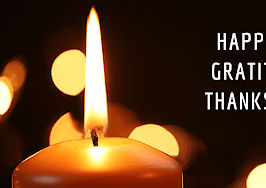On a recent group coaching call for new agents, one woman asked, “What should I leave behind at my listing appointment? I’m afraid that if I do all this work that they will give it to another agent and I won’t get the listing.”
Even though they have been around for almost three decades, a beautifully bound leather “brag book” was a powerful way to show clients what you do to differentiate yourself from the competition. In it you would include your comparative market analysis (CMA), sample marketing plans, company services and client testimonials. You would leave the book with the client at the appointment. You then had a reason to see them one more time to pick it up. This also gave you an additional opportunity to persuade the sellers to list with you.
The beauty of this approach is that it would require a tremendous amount of work from a competing agent to have all the various things you had pulled together. It also was tough to copy.
While a number of agents still use the paper approach, especially with older clients, the same strategy also works beautifully in a digital environment. Here are the key elements.
Listening and connection above everything else
Regardless of whether you do a digital or paper-based listing appointment, remember that listening comes first. This means asking questions and taking notes on what the sellers say. You can use your digital device or take notes on paper. This approach sends a powerful nonverbal message that you care about the sellers and what they say. It also builds connection right from the beginning of your appointment.
Differentiate yourself: Have them choose their own comps
Many agents are now using cloud-based CMAs and marketing reports such as Cloud CMA, Touch CMA and realtor.com’s Online Marketing Plan. These are powerful tools that many agents have yet learned to use. Also, since they generate reports automatically, there’s very little effort involved.
To ace out any competitors who do use these tools, let the sellers choose their own comparable sales. To do this, upload the interior shots of the best comparable sales, including a complete range from high to low. These shots should include the living room, kitchen and master bedroom, plus any other distinguishing features.
Next, have the seller choose which comparable is closest to their home in terms of the interior and exterior appearance. Use that comp’s price per square foot to calculate their home’s value. The beauty of this approach is that the sellers named their own price.
Your visual marketing plan
Very few agents use a written marketing plan on their appointments. Even if you are competing against an agent who has a written marketing plan, you can outshine them with a more sophisticated version that includes a social media and video marketing plan.
The secret is to do more than to just talk about it. Instead, it takes very little time to do the following prior to your appointment.
1. Create a digital brochure
In the old brag books, the first page was always a color brochure for the property. Rather than explaining what you will do, when you have prepared the brochure, the conversation becomes, “Mr. and Mrs. Seller, do you want a paper version of the brochure as well? If so, would you prefer to have an interior or exterior photo as the primary photo?”
Most sellers will respond as if you already have the listing, making it much more likely they will list with you. Remember, every little “yes” increases the probability they will hire you.
2. Create multiple single-property pages across multiple social media sites
You have probably heard of “single-property listing sites.” These have been around for a number of years and are strong lead converters. These sites use the property address as the URL, i.e., 123MainStreetYour Town.com.
You can apply the same approach on Facebook, Pinterest and Instagram. Take your highest-quality photos and post them on these sites using the property address as if it is the URL. For example, on Facebook, you can create a business page with the property address as the name of the page. (By the way, don’t do this on your profile page since it violates the Facebook terms of use.)
3. Remember to post your videos
When you create a digital brochure, you can also provide a link to your videos. These should be posted on all the photo sites mentioned above as well as on sites such as YouTube and Vimeo.
Video testimonials are equally important. There’s nothing better than one of your clients saying, “Susan did a fantastic job for us from start to finish. We even got over asking price!”
Compile this data in a checklist
The final step is to create a checklist of all the services that you provide. Set it up in a table in your word processor or spreadsheet that shows the grid marks. List everything you have included from the suggestions above plus any other unique services you and your company provide. Place a checkmark beside each service you offer. Leave four additional columns where the sellers can compare your services with the other agents they may interview.
Remember, the secret to converting your listing appointments into signed listings is to ask questions, write down what the sellers say, and provide unique services that your competitors do not offer. Doing this in a digital, cloud-based format means that the only thing being left behind is your competition.
Editor’s note: This story has been updated to delete a reference to using Pinterest and Instagram to upload interior photos, because uploading images from an MLS to a public website could constitute a copyright violation.
Bernice Ross, CEO of RealEstateCoach.com, is a national speaker, author and trainer with over 1,000 published articles and two best-selling real estate books. Discover why leading Realtor associations and companies have chosen Bernice’s new and experienced real estate sales training for their agents at www.RealEstateCoach.com/AgentTraining and www.RealEstateCoach.com/newagent.