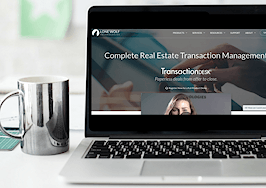One of most transformative technologies to ever hit the real estate transaction process is the humble electronic signature — a widely used tool by real estate professionals throughout the U.S. and Canada.
The inconspicuous technology, and the subsequent federal and state laws that made it legally enforceable and binding, has zapped the time it usually takes to crawl through the thickets of documents associated with real estate and mortgage transactions. It also enables both agents and their clients to preview documents well beforehand and to be located virtually anywhere when signing them.
To be clear, an electronic signature is a human signature that parties scrawl onto a digital document, which is then encrypted by the technology provider for security reasons. A common provider in the real estate industry is DocuSign.
For all the convenience, however, there can be misunderstandings, and it behooves agents to fully explain to clients how it all works. They should also ensure that clients feel that they’ve had the time and space to fully absorb what is in all those documents.
Numerous lawsuits and state real estate commission complaints about electronic signatures have cropped up over the years as agents and their brokers didn’t take the time to explain the process properly to their clients, and the clients, as a result, felt duped.
A few years ago, for example, a client in middle Tennessee sued their buyer’s agent and her broker for not clearly explaining the process.
The client alleged that they had signed a package of contract documents electronically for a home to be built without knowing what they were signing.
They claimed in their legal complaint that they couldn’t read the documents because when they clicked on the various buttons in the signing, all the documents “flew by,” (automatically scrolled down after clicking the “next” button).
The court determined that the agent failed her fiduciary duty by not informing the client of the terms and conditions contained in the documents. The judge said that the agent should have explained the electronic signing process in detail.
The court ultimately ruled in the client’s favor. The agent was ordered to pay damages incurred in the transaction — as well as the client’s legal fees and court costs. The award was more than $100,000.
In light of this and other litigation, I’ve created a list of five important key elements to discuss with a client prior to them participating in an electronic signing. You should thoroughly explain the process to your client. You, as their agent, must be prepared to answer any question they might have about electronic signatures.
1. Share with clients why you’re using electronic signatures
Tell the client(s) that they’ll be receiving electronic documents as they go through the transaction, and that they’ll be using an electronic signature system.
Emphasize that electronic signatures enable transactions to be processed more quickly and efficiently, which is especially crucial when a particular deadline/performance date must be met in the sales contract.
But you should also try to give them as much time as possible to review the documents prior to them having to be signed, given the decision rendered by the judge in the case I just described.
2. Explain that Congress has passed legislation to explicitly make electronic signatures legally enforceable
The Uniform Electronic Transactions Act (UETA), which governs state law, was adopted in 1999 and Congress passed the United States Electronic Signatures in Global and National Commerce (ESIGN) Act in 2000.
You can inform your clients that these two acts made electronic signatures legally binding and enforceable for nearly every business or personal transaction in the U.S.
You should be aware, however, that the law also provides consumers the right to choose paper contracts and that you cannot require them to use electronic contracts. Businesses must obtain their clients’ consent to use electronic contracts.
The client should also be aware of the corresponding certificate and serial number assigned to each signing. They can be assured there is a system of verification associated with the electronic signing.
3. Make sure you review each document with your client before they sign them
Again, this can eliminate any confusion the client might have about a document, as well as ensure the signing is expedited so a transaction can move forward.
Consider providing blank copies of all forms the client will electronically sign in advance.
When I send a document, or set of documents, to clients for signature via my electronic signing program, the experience is much smoother if the client has an opportunity to read the document before clicking the “sign here” button.
4. Tell the client they do have an opportunity to review the document by scrolling through it prior to signing it
Most online electronic signing programs are designed to prompt the signer to go directly to the signature or initial blocks immediately after they hit the “begin signing” button.
The lawsuit I previously referenced was based on the signee not knowing what they were signing because the signing program bypassed (or “flew by”) the content of the document, and automatically directed the signee to the signature line.
It is imperative for agents to tell their clients they can read the entire document in a digital signing prior to providing their signature.
5. Communicate with the client before and after the digital signing
Before sending a request for an electronic signature, call or text your client to let them know you are sending a document for them to sign via your electronic signature platform.
Then, after they finish signing, follow-up with them to make sure that they’ve completed the process.
Most online signing platforms will communicate via email to both the sender and the recipients that a signing has been sent, reviewed and signed by all parties.
However, if you didn’t receive an email or text in a timely fashion, you should follow-up with the client. The relevant email with the documents could have ended up in their spam folder.
Also, make sure the client understands that when the system receives all of the necessary signatures, a final and fully executed document will be available for their records in a portable document format (PDF). PDF is an electronic image of text and graphics that looks like a printed document, and it can be viewed, printed and electronically transmitted.
Whether you like them or not, electronic signatures are here to stay. The technology has been a tremendous tool for agents, brokers and clients by guaranteeing documents are signed and returned expeditiously.
They have made my life much easier since I began using my electronic signature program several years ago — both as a managing broker and agent.
If you don’t use electronic signatures in your real estate practice, I strongly encourage you to consider doing so today.
Follow the key points I suggest, and your paperwork and transaction experience will be transformed both for you and your client.
How do you stay ahead in a changing market? Inman Connect Las Vegas — Featuring 250+ experts from across the industry sharing insight and tactics to navigate threat and seize opportunity in tomorrow’s real estate. Join over 4,000 top producers, brokers and industry leaders to network and discover what’s next, July 23-26 at the Aria Resort. Hurry! Tickets are going fast, register today!
Thinking of bringing your team? There are special onsite perks and discounts when you buy tickets together. Contact us to find out more.
John Giffen is Director of Broker Operations for Benchmark Realty, LLC in Tennessee. He is the author of “Do You Have a Minute? An Award-Winning Real Estate Managing Broker Reveals Keys for Industry Success.”