To fully leverage Interactive Virtual Tours floor plan tool, the user needs two additional vendors: one to produce a floor plan and one to produce the photos. Given what’s out there today, this seems more than mildly inconvenient.
Have suggestions for products that you’d like to see reviewed by our real estate technology expert? Email Craig Rowe.
Interactive Virtual Tours offers a digital floor plan tool for the real estate industry.
Platforms: Browser
Ideal For: Listing agents, real estate photographers
Top selling points
- Affordable: $10 per publish
- Helps buyers understand camera angles
- Multiple floor options
Top concern
There are many here, the primary being that the company seems unaware of how many image marketing services currently in the market offer a much more efficient, automated and engaging option for publishing floor plans and data.
What you should know
Interactive Virtual Tours’ (IVT) floor plan tool is a browser-based solution for helping agents publish interactive, photo-integrated listing floor plans to the web. Floor plans are great way to help buyers navigate homes while browsing online and planning for their move.
For what it’s trying to be, IVT’s floor plan tool is a fine product. It will help agents publish floor plans which, in turn, help buyers understand from where in a room a photo was taken, using camera icons that when clicked, open the room image.
However, for it to succeed in today’s super-automated listing technology marketplace, the company is going to have to hope that competitors such as iGuide, Matterport, EyeSpy360, BoxBrownie, TruPlace, Realvision, PlanOmatic, MagicPlan and many others soon stop existing. They each offer a more sophisticated, integrated and easier option.
Nevertheless, let’s get into it.
The company recommends using CubiCasa to create floor plans, a solid, long-standing vendor in the space. CubiCasa has a scanning app that can output plans in multiple formats for saving, and then uploading into IVT’s administrative backend.
Once a photographer’s images are uploaded and assigned to a floor, the IVT user then drags camera icons to a spot on the floor plan image that corresponds with each photo’s source.
The software will automatically provide the users the same number of camera icons as images uploaded. They’ll be stacked in a corner of the interface.
The photographer and agent will have to communicate clearly to ensure each photo is position correctly before publishing. If the agent is familiar enough with the listing, this shouldn’t be too difficult, but it does offer an opportunity for error.

Uploaded photos need to have a final published resolution and a resized resolution assigned by the agent-user. How many users will be familiar with the appropriate specifications?
To rotate a camera position after it’s in place, simply click on it multiple times until the angle of the connected source image is correct. Yet, it doesn’t really help the brain connect the interior shot with the flat image of the floor plan.
The camera icon itself is flat, facing up at the viewer, it just happens to be tilted in a certain direction. A 3D solution is ultimately better at connecting the two perspectives, which is why they’re growing so common today.

IVT floor plans don’t share room dimensions, but it does allow the user to assign a music theme to each floor plan viewer for added interest once published.
Final viewing windows can be floor plan-primary or image-primary, meaning one of the other will have prominent placement on the web page. They can also be printed.
I was told that photo-primary settings don’t display well when viewed on mobile phones, a tough challenge to admit given the popularity of home search apps.
Floor plans are shared as links or can be embedded into the code on landing pages or single property websites, what have you.

Thus, to fully leverage IVT’s floor plan tool, the user needs two additional vendors: one to produce a floor plan and one to produce the photos. Again, given what’s out there today, this seems more than mildly inconvenient given that so many vendors bundle these services in a single package, and often include professional photo editing and fully immersive 3D tours.
Another issue here is the general user experience, which is dated and redundant. I’m given “Place Cameras” and “Rotate Cameras” as different menu items. Why isn’t “rotate” under “place.” Seems like a logical conclusion for a programmer to draw. And why are “Preview Floor Plan” and “Publish Floor Plan” separate features? The former is intrinsic to the latter, no?
Lastly, photos aren’t processed for publication automatically upon being uploaded. That has to happen in Manage Photos, also its own menu item.

There’s simply no flattening of the workflow. I’m not totally sure how this software is making the agent’s job any easier. How does it consolidate step? This is a lot to do for a floor plan that while important to today’s listing marketing, can be done so much faster and easier by a countless number of highly affordable external vendors.
An agent’s time is so much more valuable. Use that $10 elsewhere.
Have a technology product you would like to discuss? Email Craig Rowe
Craig C. Rowe started in commercial real estate at the dawn of the dot-com boom, helping an array of commercial real estate companies fortify their online presence and analyze internal software decisions. He now helps agents with technology decisions and marketing through reviewing software and tech for Inman.


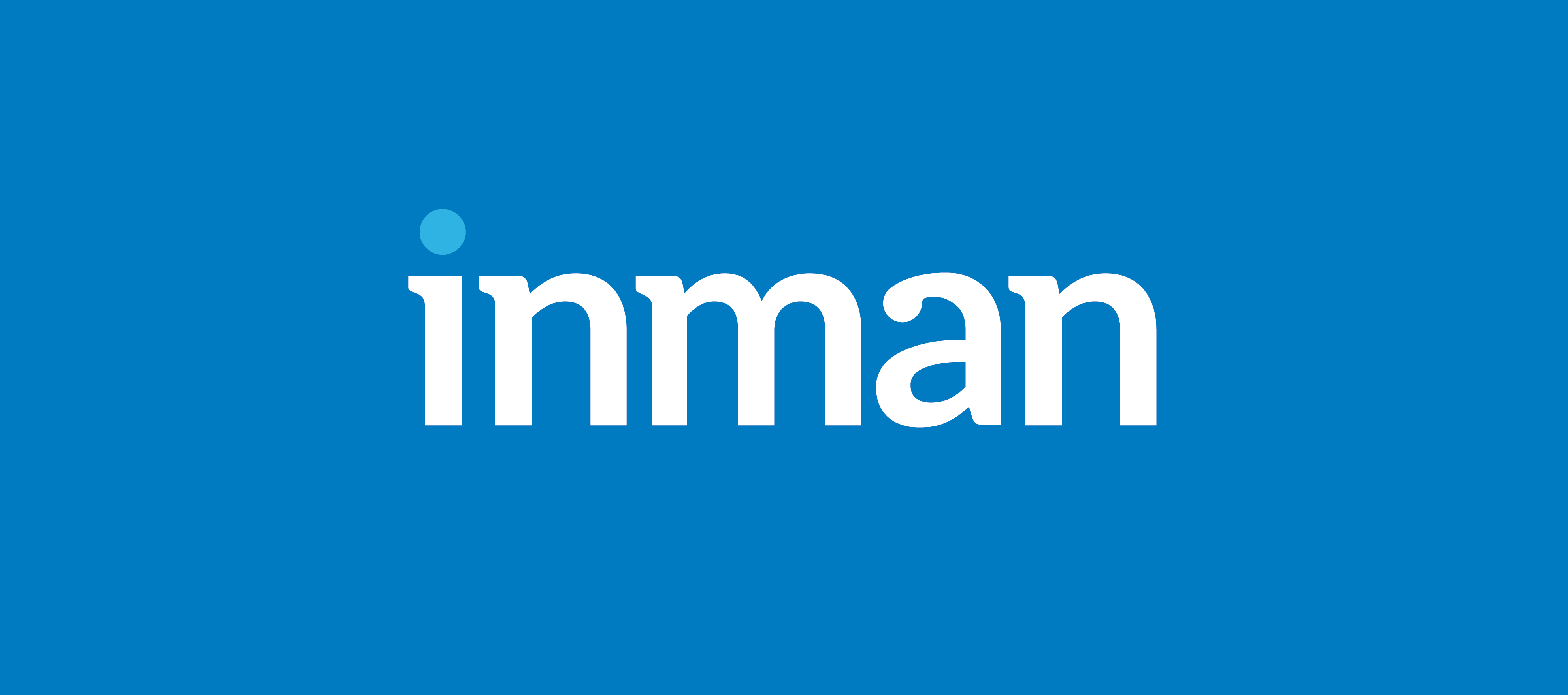








Comments