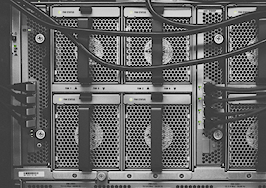Having known about the front-end of the Homesnap app for consumers, I was intrigued to learn more about its backend interface for real estate agents. Fittingly enough, they call it: Homesnap Pro.
As a first-time user, here is my initial review of the application and a few of it’s main features.
What first separates the regular Homesnap application from the Pro version is the integration of your MLS. This allows the app to pull your contact info for all listings you have and those your client may be interested in.
I should also mention it pulls contact information for everyone at your office as well, so if you need to locate a phone number or email, you can do so at the tap of the screen.
Diving into some of the cool functionality of Homesnap Pro, if you have ever wanted to find information on a house that wasn’t technically for sale but in a neighborhood you frequent, now you can; and it’s all through the snap of a picture.
It’s based on GPS location, so you actually can get away with taking a very low-quality photo of a house as long as it’s within the property boundary lines.
Once the property is located, that seems to be where things get really interesting. If there is any MLS history on the property — last sales price, when it sold and so forth — the app will pull it up on a synopsis page.
Basically all the history you’d be able to pull on your MLS’s website at the convenience and quickness of an app.
If you want to create a CMA, you can do so fairly easily by entering some quick stats and selecting comps nearby. From there, you can email the results to your clients, customer and yourself.
Homesnap Pro also features the ability to create Facebook ads, which are a great inbound marketing tool for lead capture and generation.
Finally, the app has another feature called “safety time.” Its fairly simple to understand and implement.
For agent safety, if you’re showing a property to buyers, you can set a timer for the expected amount of time you plan to show. If you happen to run over that time, unless you manually turn off the timer, the app will notify your emergency contacts that something could potentially be wrong.
It seems like a great tool for first-time meetings with buyers at properties until you get a feel for them, and it certainly provides more peace of mind.
Overall, the features reviewed appeared to be functional and highly useful depending on the circumstances. With the ability to create a rapid CMA on the spot, prospect leads using real-time data and implement added security from a safety timer, I can see why Homesnap Pro is gaining more and more traction among real estate agents.
Notifications have become a bit of a nuance, and I’ve yet to figure out how to shut them off or at least tone them down; however, it’s certainly not a deal breaker, and I’d encourage you all to check it out for yourselves and let me know what you think.
Anthony West is a real estate agent, the founder of The Luxury Life KC at Moffitt Realty, and an entrepreneur in Kansas City.